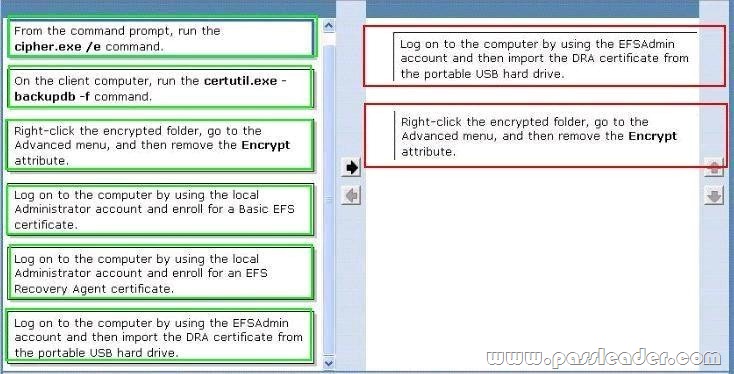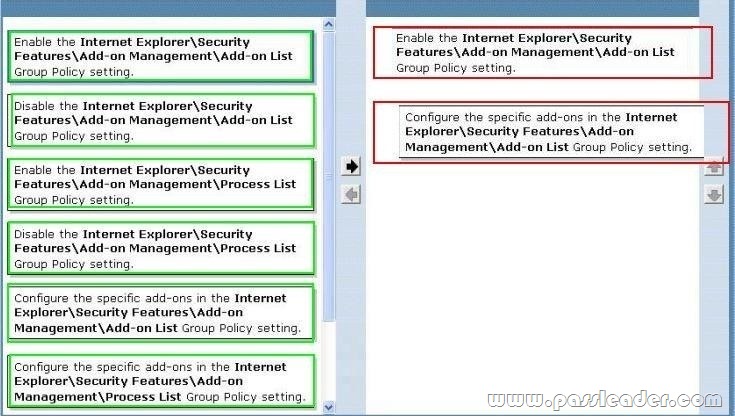Valid 70-685 Dumps shared by PassLeader for Helping Passing 70-685 Exam! PassLeader now offer the newest 70-685 VCE dumps and 70-685 PDF dumps, the PassLeader 70-685 exam questions have been updated and ANSWERS have been corrected, get the newest PassLeader 70-685 dumps with VCE and PDF here: http://www.passleader.com/70-685.html (196 Q&As Dumps)
BTW, DOWNLOAD part of PassLeader 70-685 dumps from Cloud Storage: https://drive.google.com/open?id=0B-ob6L_QjGLpfk40ZWRBaERtMW04RHdwYTZ5bkVaRnpyV2hHeXU5bUpNYTU1aUtpaEo3TUk
QUESTION 97
A user at the Headquarters site is able to run .bat files on LAPTOP01. However, you notice that the AppLockdown GPO was successfully applied to the computer. You need to ensure that the user’s computer complies with the existing AppLockdown GPO settings. Which service should you start on LAPTOP01?
A. Application Experience
B. Application Identity
C. Application Management
D. Application Information
Answer: B
Explanation:
Determines and verifies the identity of an application. Disabling this service will prevent AppLocker from being enforced.
QUESTION 98
Users are prompted for authentication credentials when they browse to the intranet from the company’s servers. You need to ensure that users can access the intranet from the company’s servers without having to enter their authentication information. What should you do?
A. Add the intranet fully qualified domain name to the local intranet zone.
B. Enable the Automatic logon only in Intranet zone option in the Microsoft Internet Explorer settings in the GPO.
C. Reset the local intranet zone custom settings to Low.
D. Disable the Allow websites to prompt for information using scripted windows setting in the Microsoft Internet Explorer settings in the GPO.
Answer: B
Explanation:
http://technet.microsoft.com/en-us/library/dd346862.aspx
QUESTION 99
Existing Internet Explorer security settings and GPOs are applied throughout the company. However, users are visiting websites known by Internet Explorer to host malicious content. You need to ensure that users cannot visit those websites. Which setting in the GPO should you enable to achieve this goal?
A. Turn off Managing SmartScreen Filter for Internet Explorer 8
B. Prevent Bypassing SmartScreen Filter Warnings
C. Turn on ActiveX Filtering
D. Prevent ignoring certificate errors
E. Turn off Managing Phishing filter
Answer: B
Explanation:
The SmartScreen Filter prevents users from navigating to and downloading from sites known to host malicious content, including Phishing or malicious software attacks. If you enable this policy setting, the user is not permitted to navigate to sites identified as unsafe by the SmartScreen Filter. If you disable this policy setting or do not configure it, the user can ignore SmartScreen Filter warnings and navigate to unsafe sites.
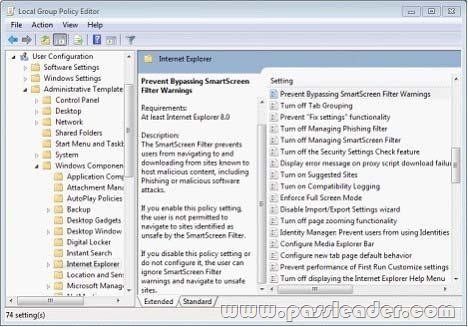
http://maximumpcguides.com/windows-7/prevent-a-user-from-bypassing-the-smartscreen-filter-warnings-in-internet-explorer/
http://technet.microsoft.com/en-us/library/cc985351.aspx
QUESTION 100
You need to identify which of the company’s client computers are candidates to use BitLocker on the operating system hard disk. Which client computers should you recommend? (Choose all that apply.)
A. all client computers at the Sales site
B. all client computers in the Headquarters site
C. all client computers in the Manufacturing site
D. all client computers that are not TCG compliant
Answer: B
Explanation:
BitLocker Drive Encryption is a data protection feature available in Windows 7 Enterprise and Windows 7 Ultimate for client computers and in Windows Server 2008 R2.
http://technet.microsoft.com/en-us/library/ee449438(v=ws.10).aspx
QUESTION 101
A new client computer was joined recently to the company domain. However, it does not have the latest Windows updates installed. You need to ensure that the client computer uses the company’s enterprise update distribution servers to install the latest Windows updates immediately. What should you do?
A. Start the Windows Installer service.
B. Run the wuauclt.exe /resetauthorization command.
C. Run the wuauclt.exe /detectnow command.
D. Run the net start Trustedlnstaller command.
Answer: C
Explanation:
http://technet.microsoft.com/en-us/library/cc708617(WS.10).aspx
QUESTION 102
When visiting certain websites, users receive a message in Internet Explorer. The message is shown in the exhibit:
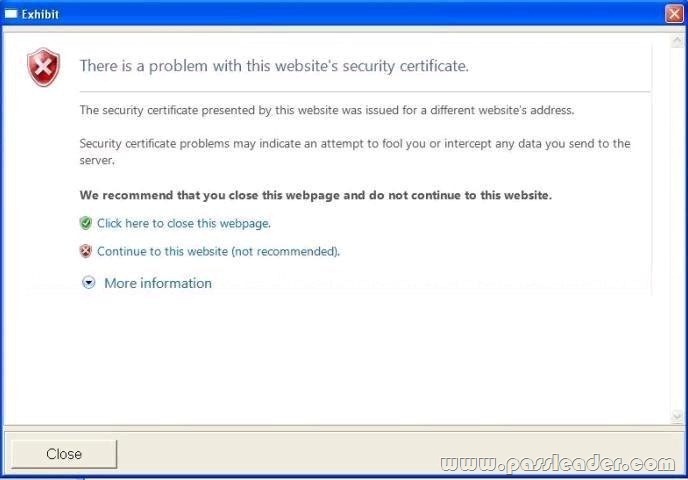
You need to ensure that the Internet Explorer settings for all client computers follow company requirements. What should you modify in Group Policy?
A. Enable the Internet Explorer\Internet Control Panel\Security Page\Internet Zone\Turn on Protected Mode setting.
B. Disable the Internet Explorer\Internet Control Panel\Prevent ignoring certificate errors setting.
C. Enable the Internet Explorer\Internet Control Panel\Prevent ignoring certificate errors setting.
D. Disable the Windows Components\Windows Error Reporting\Disable Windows Error Reporting setting.
E. Enable the Windows Components\Windows Error Reporting\Disable Windows Error Reporting setting.
F. Enable the Internet Explorer\Internet Control Panel\Security Page\Internet Zone\Do not prompt for client certificate selection when no certificate or only one certificate setting.
Answer: C
QUESTION 103
A personal laptop named LAPTOP02 is used as a client computer at the Headquarters site. LAPTOP02 runs the 64-bit version of Windows 7 Professional. You ascertain that the AppLockdown GPO was successfully applied to the computer. However, you notice that the user is still able to run .bat files. You need to ensure that the computer can comply with the existing AppLockdown GPO settings. What should you do?
A. Perform a clean installation of the 64-bit version of Windows 7 Enterprise.
B. Add LAPTOP02 to the security filtering on the AppLockdown GPO.
C. Perform a clean installation of the 32-bit version of Windows 7 Professional.
D. Run the gpupdate /force command.
Answer: A
Explanation:
AppLocker is available in all editions of Windows Server 2008 R2 and in Windows 7 Ultimate and Windows 7 Enterprise. Windows 7 Professional can be used to create AppLocker rules. However, AppLocker rules cannot be enforced on computers running Windows 7 Professional. Organizations should use AppLocker for all computers that support it.
http://technet.microsoft.com/en-us/library/dd759117.aspx
QUESTION 104
Drag and Drop Question
A user lost his EFS private key and cannot access his encrypted folder. Based on the company’s current configuration, you need to ascertain how to recover the encrypted folder. Which two actions should you perform in sequence? (To answer, move the appropriate actions from the list of actions to the answer area and arrange them in the correct order.)

QUESTION 105
Drag and Drop Question
You create an exception to the existing add-on company policy for Microsoft Internet Explorer. You need to modify the Group Policy to ensure that users can manage specific Internet Explorer add-ons. Which two actions should you perform in sequence? (To answer, move the appropriate actions from the list of actions to the answer area and arrange them in the correct order.)

Case Study 13 – Enterprise Company (QUESTION 106 – QUESTION 117)
Scenario
Background
You are the desktop support technician for an Enterprise Company. The company offices, sizes, and platforms are shown in the following table:

The Beijing office has been experiencing remote access issues. The company’s client computers run Windows Vista and Windows 7. The company is in the process of upgrading the Windows Vista client computers to Windows 7. All client computers have two volumes, as shown in the following table:

The company’s password policy is shown in the following table:

The company’s account lockout policy is shown in the following table:
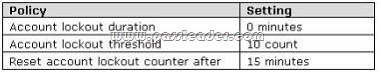
Software Environment
The company has a single Active Directory Domain Services (AD DS) forest with one domain. All domain controllers run Windows Server 2008 R2. The forest and domain functional levels are set to Windows Server 2008 R2. The company outsources sales support to a third party. Each member of the Sales Support team has an AD DS user account in a global security group named Sales. The Sales security group and the AD DS user accounts for the Sales Support team reside in an organizational unit (OU) named Sales Support. Members of the Sales Support team do not use domain-joined client computers. With the exception of the Sales Support team, all user accounts reside in an OU named Employees. All client computers reside in an OU named Client Computers. A global security group named Accounting contains users with domain accounts. They use portable computers running Windows 7 that are joined to the domain. The company uses DirectAccess for remote access connectivity. Windows 7 domain-joined computers have been configured to use DirectAccess. The company uses Microsoft Exchange and Outlook Web App (OWA) for email and collaboration. The company has enabled password reset through OWA. The company uses AppLocker to prevent users from running certain programs. AppLocker rules are defined at the domain-level in the Corp Group Policy object (GPO). Corp GPO only contains AppLocker policy settings.
Wireless Requirements
The company has wireless access points (WAPs) that provide wireless connectivity at some locations. The company uses a GPO named WiFi to enforce wireless security. The WiFi GPO is linked to the domain. The company mandates that all domain-joined computers must connect to corporate WAPs automatically. The company’s 802.1 X authentication server must be used for client computer connections to the WAP. Visitors and contractors are unable to connect to the corporate wireless network. Management has mandated that a guest wireless network be established that meets the following criteria:
– Users should not have to provide credentials.
– Maximize wireless network performance.
– Minimize administrative overhead.
Data Protection Environment
Full system backups are performed on client computers on Sundays with one week of retention. All client computers are configured with System Protection settings to restore only previous versions of files.
QUESTION 106
You are deploying a WAP in one of the company’s locations. You need to ensure that wireless connectivity meets the company’s requirements. What should you recommend? (Choose all that apply.)
A. Link the GPO to an OU that contains all client computer accounts.
B. Create a GPO and define an IP Security policy.
C. Create a GPO and define a Wireless Network (IEEE 802.IX) policy.
D. Create a GPO and define a Network List Manager policy.
E. Link the GPO to an OU that contains all user accounts.
Answer: AC
QUESTION 107
After you modify Corp GPO, users cannot log on to their computers. You need to ensure that users can log on to their computers. What should you do? (Choose all that apply.)
A. Modify Corp GPO so that the default rules are created
B. Log off the client computers and log back on
C. Restart the client computers
D. Modify Corp GPO so that all rules are deleted
Answer: AC
QUESTION 108
The company’s help desk technicians spend a significant amount of time researching whether remote access issues are related to the corporate network or to Accounting group users’ Internet connectivity. You need to recommend a solution that minimizes time spent indentifying the cause of the remote access issues. What should you recommend?
A. Deploy the DirectAccess Connectivity Assistant on the Accounting group’s portable computers.
B. Deploy the DirectAccess Connectivity Assistant on the help desk technicians’ computers.
C. Enable Windows Firewall logging on DirectAccess servers.
D. Enable Windows Firewall logging on the portable computers.
Answer: A
Explanation:
http://technet.microsoft.com/en-us/library/ff384241.aspx
http://technet.microsoft.com/en-us/library/gg313782.aspx
QUESTION 109
You install an application on one of the company’s test computers. The application fails to run and is affecting other applications. You are unable to uninstall the application successfully. You need to remove the application from the test computer without modifying user documents. What should you do?
A. Restart the test computer by using in Last Known Good Configuration
B. Use Windows Backup to restore the test computer
C. Use System Restore to restore the test computer
D. Restart the test computer in Safe Mode
Answer: C
Explanation:
Sometimes installing a program or driver can make Windows run slowly or unpredictably. System Restore can return your PC’s system files and programs to a time when everything was working fine, potentially preventing hours of troubleshooting headaches. It won’t affect your documents, pictures, or other data. Windows 7 System Restore utility has now merged with the Windows Backup utility. You can now use System Restore with Advance recovery to restore the system using previously created System Images or even restore your computer to its original settings.
http://windows.microsoft.com/en-US/windows7/products/features/system-restore
http://www.windows7news.com/2009/09/25/how-to-use-windows-7-system-restore/
QUESTION 110
Members of the Sales Support team must contact the help desk to have their AD DS user accounts unlocked. You need to recommend a solution to ensure that user accounts for members of the Sales Support team are automatically unlocked 10 minutes after becoming locked. What should you recommend?
A. Create a new Group Policy object with a different account lockout policy and link it to the domain.
B. Modify the Unlock Account options for the members of the Sales security group.
C. Create a fine-grained password policy with a different account lockout policy and apply it to the Sales security group.
D. Modify the Account Properties Options properties for the members of the Sales security group.
Answer: C
Explanation:
http://www.adaxes.com/tutorials_ActiveDirectoryManagement_ManageFineGrainedPasswordPolicies.htm
QUESTION 111
You deploy a WAP in one of the company locations. Client computers connect to it by using the WiFi GPO. You need to ensure that users cannot change the network location for the connection. Which policy should you define?
A. Wireless Network (IEEE 802.11)
B. IP Security
C. Network List Manager
D. Windows Firewall with Advanced Security
Answer: C
QUESTION 112
One of the company’s client computers is configured with the company’s System Protection settings. That computer becomes unresponsive. You run a system restore on the computer. The system restore does not restore the computer system settings. You need to ensure that all future system restores for the computer include system settings. You reimage the client computer with the company’s corporate image. What should you do next?
A. Modify the System Protection properties for the C volume
B. Create a new system restore point
C. Modify the Shadow Copies properties for the C volume
D. Create a new critical volume backup
Answer: A
Get the newest PassLeader 70-685 VCE dumps here: http://www.passleader.com/70-685.html (196 Q&As Dumps)
And, DOWNLOAD the newest PassLeader 70-685 PDF dumps from Cloud Storage for free: https://drive.google.com/open?id=0B-ob6L_QjGLpfk40ZWRBaERtMW04RHdwYTZ5bkVaRnpyV2hHeXU5bUpNYTU1aUtpaEo3TUk