Valid 70-347 Dumps shared by PassLeader for Helping Passing 70-347 Exam! PassLeader now offer the newest 70-347 VCE dumps and 70-347 PDF dumps, the PassLeader 70-347 exam questions have been updated and ANSWERS have been corrected, get the newest PassLeader 70-347 dumps with VCE and PDF here: http://www.passleader.com/70-347.html (261 Q&As Dumps –> 307 Q&As Dumps)
BTW, DOWNLOAD part of PassLeader 70-347 dumps from Cloud Storage: https://drive.google.com/open?id=0B-ob6L_QjGLpfjdPREVKSzl1Qk92OExLdVF0RjN1QWZJdWhhbDEycFZKNzZMMUwtQ1pxeFE
QUESTION 127
You manage an Office 365 tenant that uses an Enterprise El subscription. You need to ensure that Skype for Business Online audio and video communication is disabled for all accounts. Which Windows PowerShell cmdlet should you run?
A. Enable-JournalRule
B. New-RetentionPolicyTag
C. Start-ManagedFolderAssistant
D. Set-CsUser
E. Set-CsPrivacyConfiguration
F. Set-HostedContentFilterPolicy
G. Set-MalwareFilterPolicy
H. Set-MailboxJunkEmailConfiguration
Answer: D
Explanation:
The Set-CsUser cmdlet enables you to modify the Skype for Business Server 2015-related user account attributes that are stored in Active Directory Domain Services. For example, you can disable or re-enable a user for Skype for Business Server 2015; enable or disable a user for audio/video (A/V) communications; or modify a user’s private line and line URI numbers. The AudioVideoDisabled indicates whether the user is allowed to make audio/visual (A/V) calls by using Skype for Business. If set to True, the user will largely be restricted to sending and receiving instant messages.
https://technet.microsoft.com/en-us/library/gg398510.aspx
QUESTION 128
Hotspot Question
Contoso, Ltd., has an Office 365 tenant. All employees have Exchange Online mailboxes. You have an existing ActiveSync mailbox policy named Contoso-ActiveSync-Policy that applies to all sales users. You must prevent Sales users from copying their Exchange contacts to the native address book of their mobile devices while they are using OWA for Devices. You need to ensure that all sales users comply with the new policy. How should you complete the relevant Windows PowerShell command? To answer, select the appropriate Windows PowerShell segment from each list in the answer area.
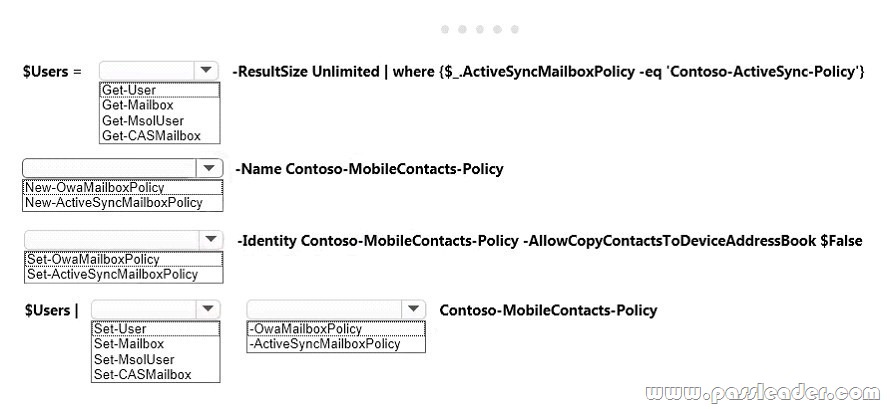
Answer:
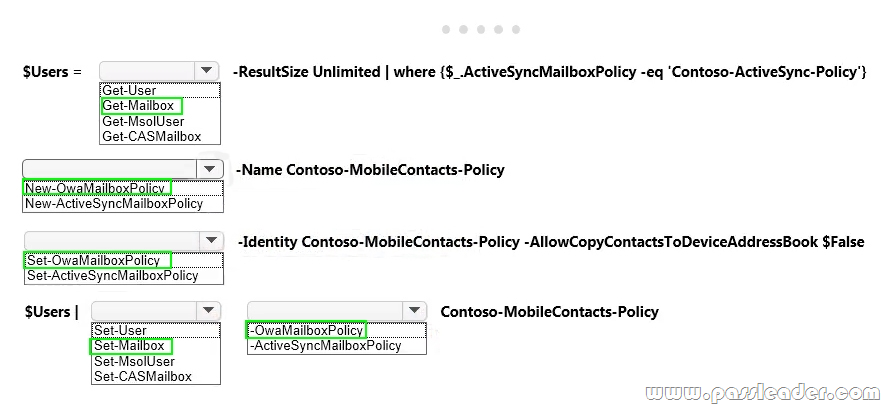
Explanation:
* Box 1: Get-Mailbox
Collect the Exchange Online Users. This cmdlet is available in on-premises Exchange Server 2016 and in the cloud-based service. Some parameters and settings may be exclusive to one environment or the other. Use the Get-Mailbox cmdlet to view mailbox objects and attributes, populate property pages, or supply mailbox information to other tasks.
* Box 2: New-OwaMailBoxPolicy
Create a new web mailbox policy. This cmdlet is available in on-premises Exchange Server 2016 and in the cloud-based service. Some parameters and settings may be exclusive to one environment or the other. Use the New-OwaMailboxPolicy cmdlet to create Outlook on the web mailbox policies.
* Box 3: Set-OwaMailboxPolicy
Use the Set-OwaMailboxPolicy cmdlet to configure the new policy that was created with New-OwaMailBoxPolicy. Parameters include –AllowCopyContactsToDeviceAddressBook.
Box 4-Box 5: Set-Mailbox -OwaMailboxPolicy
Apply the OwaMailBoxPolicy to the Exchange Online users. The Set-Mailbox cmdlet is available in on-premises Exchange Server 2016 and in the cloud-based service. Some parameters and settings may be exclusive to one environment or the other. Use the Set-Mailbox cmdlet to modify the settings of existing mailboxes.
Incorrect:
* Not Get-MsolUser
The Get-MsolUser cmdlet can be used to retrieve an individual user, or list of user, but is applies only to Azure, Office 365, Windows Intune. Here we need the Exchange online users.
* Not New-ActiveSyncMailboxPolicy
AllowCopyContactsToDeviceAddressBook
Reference: New-OwaMailboxPolicy
https://technet.microsoft.com/en-us/library/dd351067(v=exchg.160).aspx
QUESTION 129
Drag and Drop Question
You are the administrator for an Office 365 tenant. All employees have Exchange Online mailboxes. You have a user named Userl that is a member of the Compliance Management admin role group. User1 needs to move all data from local PST files into Exchange Online. Which four actions should you perform in sequence? To answer, move the appropriate actions from the list of actions to the answer area and arrange them in the correct order.

Answer:
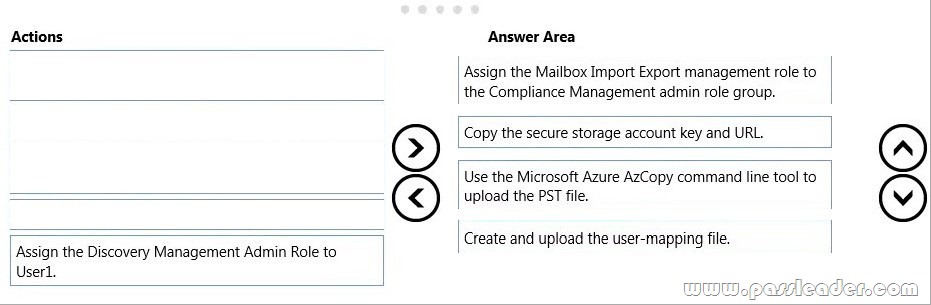
Explanation:
https://blogs.perficient.com/microsoft/2015/05/office-365-using-the-new-pst-import-service/
QUESTION 130
A company uses Skype for Business Online. You need to ensure that all employees can search for and add Skype consumer contacts. What should you do?
A. Instruct all employees to use the Skype for Business client, and connect to Skype for Business Online by using their Office 365 credentials.
B. Instruct all employees to use the Skype consumer client, and connect to Skype for Business Online by using their Skype ID credentials.
C. Instruct all employees to use the Skype for Business client, and connect to Skype for Business Online by using their Skype ID credentials.
D. Instruct all employees to use the Skype consumer client, and connect to Skype for Business Online by using their Office 365 credentials.
Answer: A
Explanation:
The client for Skype for Business Online.is Skype for Business client. To be able to search for Skype consumer contacts the users must connect through the Skype consumer client , and must log in with Office 365 credentials.
https://social.technet.microsoft.com/Forums/lync/en-US/c9ac5532-b18f-4e51-929b-647eeea42f1f/skype-for-business-and-skype-consumer?forum=lyncconferencing
https://technet.microsoft.com/en-us/library/dn705313.aspx
QUESTION 131
You implement Skype for Business Online. You deploy the following client policy:
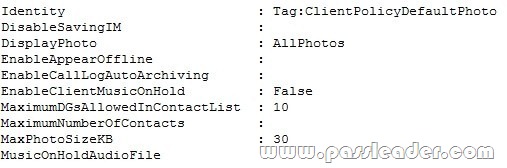
You have the following requirements:
– Photos must be displayed for users.
– If possible, the maximum size for user photos must be 25 KB.
You need to reconfigure the environment. Which Windows PowerShell command or commands should you run?
A. Get-CsOnlineUser | Set-CsClientPolicy -PolicyName ClientPolicyDefaultPhoto -MaxPhotoSizeKB 25
B. Set-CsClientPolicy -Identity ClientPolicyDefaultPhoto -MaxPhotoSizeKB 25
Get-CsOnlineUser | Grant-CsClientPolicy -PolicyName ClientPolicyDefaultPhoto
C. New-CsClientPolicyEntry -Identity ClientPolicyDefaultPhoto -MaxPhotoSizeKB 25
Get-CsOnlineUser | Grant-CsClientPolicy -PolicyName ClientPolicyDefaultPhoto
D. Get-CsOnlineUser | Grant-CsClientPolicy -PolicyName ClientPolicyDefaultPhoto
E. New-CsClientPolicy -Identity PhotoPolicy -DisplayPhoto All Photos -MaxPhotoSizeKB 25
Get-CsOnlineUser | Grant-CsClientPolicy -PolicyName PhotoPolicy
Answer: B
Explanation:
The Set-CsClientPolicy modifies the property values of an existing client policy.
https://technet.microsoft.com/en-us/library/gg398300.aspx
QUESTION 132
Drag and Drop Question
A company plans to deploy Office 365 ProPlus. You must gather compatibility data, hardware information, and Microsoft Office usage statistics. You must also deploy the Office Telemetry Dashboard. Which four actions should you perform in sequence? To answer, move the appropriate actions from the list of actions to the answer area and arrange them in the correct order.

Answer:
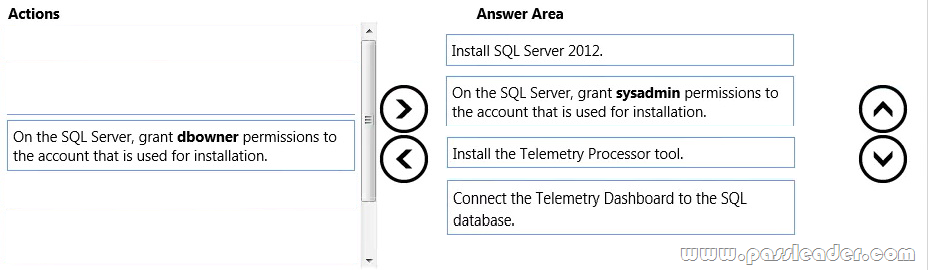
Explanation:
https://technet.microsoft.com/en-us/library/jj219431.aspx
QUESTION 133
You are the Office 365 administrator for a company. You must implement the Skype for Business Web App for all employees. Which two features can you implement? Each correct answer presents a complete solution.
A. Scheduled meetings
B. Audio calls
C. Video calls
D. Instant Messaging
E. Presence information
Answer: BC
Explanation:
https://support.office.com/en-us/article/What-is-Skype-for-Business-Web-App-1ff3d412-718a-4982-8ff2-a4992608cdb5
QUESTION 134
You are the Office 365 administrator for a company. You plan to use Skype for Business Online on all mobile devices. Employees currently use the following device types:
– Android
– iOS
– Nokia Symbian
– Windows Phone
Some users report that they do not receive push notifications. Skype for Business Online must be able to send push notifications to all devices. You need to open the required ports in the firewall. Which destination port or ports should you open?
A. TCP 443
B. UDP 3478
C. TCP/UDP 50,000 – 59,999
D. TCP 5223
Answer: D
Explanation:
Skype for Business mobile push notifications uses TCP port 5223.
https://support.office.com/en-au/article/Set-up-your-network-for-Skype-for-Business-Online-d21f89b0-3afc-432e-b735-036b2432fdbf
QUESTION 135
You have purchased Office 365 E1 Licenses for your 9000 users. You have 5TB of data to place in Sharepoint Storage. How much additional data is required to be purchased from Microsoft?
A. purchase 10TB
B. purchase 500GB
C. purchase 5TB
D. no addition space required
Answer: B
Explanation:
500MB is allowed per user plus an initial allocation of 10GB for the organization with an E1 license. With 9000 users that means 4.6TB is available. Therefore another 400GB would be required to meet this requirement, with option B as the nearest answer.
https://support.office.com/en-us/article/SharePoint-Online-and-OneDrive-for-Business-software-boundaries-and-limits-8f34ff47-b749-408b-abc0-b605e1f6d498?ui=en-US&rs=en-US&ad=US
QUESTION 136
You are the Office 365 administrator for your company. Any communication to the Internet using a port other than 80 requires a unique firewall rule to be configured. You successfully deploy Office 365 ProPlus to all users by using Click-to-Run for Office 365. Users install and activate Office 365 ProPlus. Thirty days after activation, users report that they are unable to edit files by using any Office applications. You need to ensure that users can edit files. For which site should you configure a firewall exception?
A. https://activation.sls.microsoft.com
B. https://ols.officeapps.live.com/olsc
C. http://ols.officeapps.live.com/olsc
D. http://officecdn.microsoft.com
Answer: A
Explanation:
The activation.sls.microsoft.com url is needed to renew the product key approximately every 30 days for Office 365 ProPlus users.
Incorrect:
Not B: The ols.officeapps.live.com URL is the Office Licensing Service, which is used during activation and subscription maintenance.
Reference: Office 365 URLs and IP address ranges.
https://support.office.com/en-us/article/Office-365-URLs-and-IP-address-ranges-8548a211-3fe7-47cb-abb1-355ea5aa88a2?ui=en-US&rs=en-US&ad=US
QUESTION 137
Drag and Drop Question
An organization has an on-premises Exchange organization that consists of two Active Directory forests in an account and resource forest configuration. The resource forest hosts Exchange 2013. You plan to migrate to Exchange Online. You need to prepare for the migration. Which three actions should you perform in sequence? To answer, move the appropriate actions form the list of actions to the answer area and arrange them in the correct order.
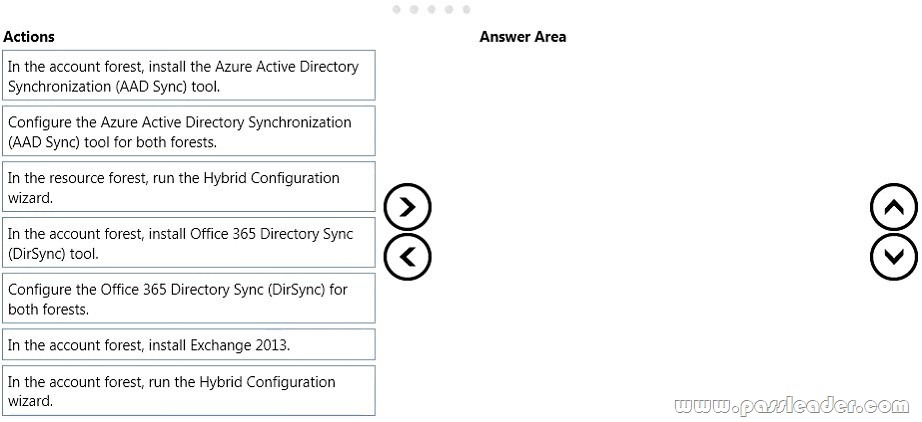
Answer:

Explanation:
Before the migration to Exchange Online we must set up a hybrid deployment.
Box 1: DirSync for both Forests
* What if I have a resource forest for Exchange and an account forest for logins? Setup dirsync against the resource forest (this we need to do) and setup ADFS (this is already done) against the account forest. Eventually, collapse the resource forest data into the account forest and then change dirsync to work against the account forest.
Box 2, Box 3: Run the Hybrid Configuration Wizard in each Forest
http://blogs.technet.com/b/educloud/archive/2013/08/02/multi-forest-and-multi-tenant-scenarios-with-office-365.aspx?pi47623=3
QUESTION 138
You are the Office 365 administrator for your company. The company uses Office 365 ProPlus and has multiple Microsoft SharePoint Online sites. The company recently started a project that requires employees to collaborate with external users on the development of a set of documents that are stored in a team site. You need to ensure that external users can access and edit the documents without affecting the security of other content. What should you do?
A. Configure and share guest links to the documents for the external users.
B. Configure and share a guest link to the existing SharePoint team site for the external users.
C. Share documents by using the Share function and adding the external users to the Contributors group.
D. Share the existing SharePoint team site by using the Share function and adding the external users to the Contributors group.
Answer: A
Explanation:
If you perform work that involves sharing documents or collaborating directly with vendors, clients, or customers, then you might want to use your sites to share content with people outside your organization who do not have licenses for your Office 365 subscription. There are three ways that you can do this:
* You can send users a guest link that they can use to view individual documents on your site anonymously.
* You can share an entire site by inviting external users to sign in to your site using a Microsoft account* or a work account.
* You can share individual documents by inviting external users to sign in to your site using a Microsoft account* or a workacct_short.
Reference: Share sites or documents with people outside your organization
https://support.office.com/en-AU/article/Share-sites-or-documents-with-people-outside-your-organization-5f4cee39-5c91-4dc8-8fb1-96bca76f4eb0
QUESTION 139
You are the Office 365 administrator for your company. The company’s environment includes only Office 2013 and Windows 8. Users are not allowed to install applications on client computers. You need to enable Office Telemetry logging. What should you do?
A. In Group Policy, enable logging in the User Configuration\Administrative Templates\Microsoft Office 2013\Telemetry Dashboard node.
B. Create a .reg file that sets the registry values under the HKEY_CURRENT_USER\Software\Policies\Microsoft\Office\15.0\OSM key to enable the Telemetry Agent to collect and upload data. Run the .reg file with standard privileges.
C. In Group Policy, enable logging in the User Configuration\Administrative Templates\Microsoft Office 2013\Telemetry logging node.
D. Create a .reg file that sets the registry values under the HKEY_LOCAL_MACHINE\Software\Microsoft\Office\15.0 key to enable Telemetry Agent to collect and upload data. Run the .reg file with standard privileges.
Answer: B
QUESTION 140
You manage an Office 365 tenant that uses an Enterprise E1 subscription. A user takes an extended leave of absence. The user reports that email messages in the Junk Email folder are deleted before they can read the messages. You need to ensure that email messages for the user’s Junk Email folder are deleted after 60 days. Which Windows PowerShell cmdlet should you run first?
A. Enable-JournalRule
B. New-RetentionPolicyTag
C. Start-ManagedFolderAssistant
D. Set-CsUser
E. Set-CsPrivacyConfiguration
F. Set-HostedContentFilterPolicy
G. Set-MalwareFilterPolicy
H. Set-MailboxJunkEmailConfiguration
Answer: B
Explanation:
Use the New-RetentionPolicyTag cmdlet to create a retention tag. This cmdlet is available in on-premises Exchange Server 2016 and in the cloud-based service. It applies to Exchange Online and Exchange Server 2016. Retention tags are used to apply message retention settings to folders and items in a mailbox.
Example:
This example creates the retention policy tag Finance-DeletedItems for the Deleted Items default folder. When applied to a mailbox as a part of a retention policy, the tag permanently deletes items of all types in the Deleted Items folder in 60 days.
New-RetentionPolicyTag “Finance-DeletedItems” -Type DeletedItems -RetentionEnabled $true -AgeLimitForRetention 60 ?
Reference: New-RetentionPolicyTag
https://technet.microsoft.com/en-us/library/dd335226(v=exchg.160).aspx
QUESTION 141
You are the Office 365 administrator for your company. The company uses Microsoft Lync Online and wants to customize Lync meeting invitations. You need to identify the URLs that may NOT be changed on the Lync meeting invitations from the Lync admin center. Which two URLs may NOT be changed? Each correct answer presents part of the solution.
A. Help URL
B. Company URL
C. Meeting URL
D. Legal URL
E. Logo URL
Answer: BC
Explanation:
You can customize meeting invitations sent by the Online Meeting Add-in for Lync 2013 by including the following optional items in the body of the meeting invitation:
* Your organization’s logo
* A Custom Help or Support Link
* Legal disclaimer text
* Custom footer text
Note:
To Customize the Meeting Invitation by using Lync Server Control Panel:
1. Open a browser window, and then enter the Admin URL to open the Lync Server Control Panel.
2. In the left navigation bar, click Conferencing and then click Meeting Configuration.
3. On the Meeting Configuration page, click New.
4. Do any of the following:
– In the Logo URL field, type the URL for your organization’s logo image.
– In the Help URL field, type the URL to your organization’s help or support site.
– In the Legal text field, type the URL to the legal text or disclaimer that you want to include in meeting invitations.
– In the Custom footer text field, type footer text, up to 2 KB.
Etc.
Reference: Configuring the meeting invitation in Lync Server 2013.
https://technet.microsoft.com/en-us/library/gg398638(v=ocs.15).aspx
QUESTION 142
You are the Office 365 administrator for your company. Many employees work in remote locations with intermittent Internet connectivity. Employees must be able to access and reply to email messages, and access calendars, even when their devices are not connected to the Internet. You need to ensure that employees can access their Microsoft Exchange content offline. What should you do?
A. Deploy and configure the AppFabric Caching service.
B. Deploy and configure a BranchCache server.
C. Configure the Microsoft OneDrive for Business Windows Sync client for offline access.
D. In Internet Explorer 10, configure Outlook Web App (OWA) for offline access.
Answer: D
Explanation:
Offline access lets you use Outlook Web App on your laptop or desktop computer when you’re not connected to the Internet. After you’ve enabled offline access, Outlook Web App will work in an offline mode as needed depending on your network connection. When you’re online, Outlook Web App will automatically update the offline information.
Reference: Using Outlook Web App offline.
https://support.office.com/en-us/article/Using-Outlook-Web-App-offline-3214839c-0604-4162-8a97-6856b4c27b36
QUESTION 143
You are deploying an Office 365 tenant that uses an Enterprise E3 subscription. You plan to deploy Office 365 ProPlus to client computers. You create the following Office customization file. Line numbers are included for reference only:
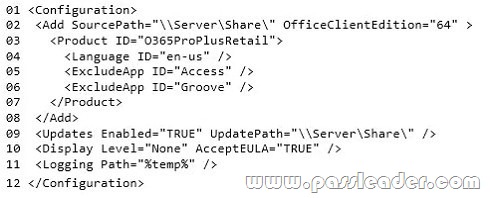
The Office 365 ProPlus deployment must meet the following requirements:
– Sales users must use the 32-bit version.
– Sales users must not launch Microsoft Access.
– Engineering users must not use OneDrive for Business.
– Engineering users must be able to monitor the Office installation progress.
– Sales users must not be notified of the Office installation.
You need to modify the configuration file to meet the requirements. Which two lines in the configuration file should you modify? Each correct answer presents part of the solution.
A. For the sales users, modify line 11.
B. For the engineering users, modify line 02.
C. For the sales users, modify line 02.
D. For the engineering users, modify line 10.
E. For the sales users, modify line 10.
F. For the engineering users, modify line 11.
Answer: CD
Explanation:
C: For the Sales users we must change line to OfficeClientEdition=”32″.
D: For Engineering users the diplay level must be change from None to Full. If Level is set to Full, the user sees the normal Click-to-Run user interface: Automatic start, application splash screen, and error dialog boxes. Note: The value “Groove” is used to exclude OneDrive for Business.
Incorrect:
Not E: Display level is already None.
Reference: Reference for Click-to-Run configuration.xml file.
https://technet.microsoft.com/en-us/library/jj219426.aspx#BKMK_DisplayElement
QUESTION 144
Your company uses Microsoft Exchange Online. Employees frequently need to change their primary email addresses. The messaging operations team has requested a script to simplify the process of changing email addresses. The script must perform the following actions:
– Obtain employee information from a .csv file that has a header line of UserPrincipalName,CurrentPrimaryAddress,NewPrimaryAddress.
– Change employees’ primary email addresses to the values in the NewPrimaryAddress column.
– Retain employees’ current email addresses as secondary addresses.
You create the following Windows PowerShell script to read the .csv file. Line numbers are included for reference only.

You need to complete the script to meet the requirements. Which Windows PowerShell command should you insert at line 06?
A. Set-Mailbox -Identity $UserPrincipalName -EmailAddresses @{add=”SMTP:” + “$NewPrimary”; remove=”SMTP:” + “$OldPrimary”}
B. Set-Mailbox -Identity $UserPrincipalName -EmailAddresses @{add=”SMTP:” + “$NewPrimary”, “smtp:” + “$OldPrimary”; remove=”SMTP:” + “$OldPrimary”}
C. Set-Mailbox -Identity $UserPrincipalName -EmailAddresses @{add=”SMTP:” + “$NewPrimary”}
D. Set-Mailbox -Identity $UserPrincipalName -PrimarySmtpAddress $NewPrimary
Answer: C
Explanation:
We add the new e-mail address. We retain the old email address by not removing it.
Incorrect:
Not A: We should keep the old address.
Not B: We should keep the old address.
Not D: This just change the PrimarySmtpAddress. We need to retain the old address.
Note: You can add a new email address to multiple mailboxes at one time by using the Shell and a comma separated values (CSV) file. This example imports data from C:\Users\Administrator\Desktop\AddEmailAddress.csv, which has the following format.
Mailbox,NewEmailAddress
Dan Jump,[email protected]
David Pelton,[email protected]
Kim Akers,[email protected]
Janet Schorr,[email protected]
Jeffrey Zeng,[email protected]
Spencer Low,[email protected]
Toni Poe,[email protected]
Run the following command to use the data in the CSV file to add the email address to each mailbox specified in the CSV file.
Import-CSV “C:\Users\Administrator\Desktop\AddEmailAddress.csv” | ForEach {Set-Mailbox $_.Mailbox -EmailAddresses @{a
Reference: Add or remove email addresses for a mailbox.
https://technet.microsoft.com/en-us/library/bb123794(v=exchg.160).aspx
Get the newest PassLeader 70-347 VCE dumps here: http://www.passleader.com/70-347.html (261 Q&As Dumps –> 307 Q&As Dumps)
And, DOWNLOAD the newest PassLeader 70-347 PDF dumps from Cloud Storage for free: https://drive.google.com/open?id=0B-ob6L_QjGLpfjdPREVKSzl1Qk92OExLdVF0RjN1QWZJdWhhbDEycFZKNzZMMUwtQ1pxeFE