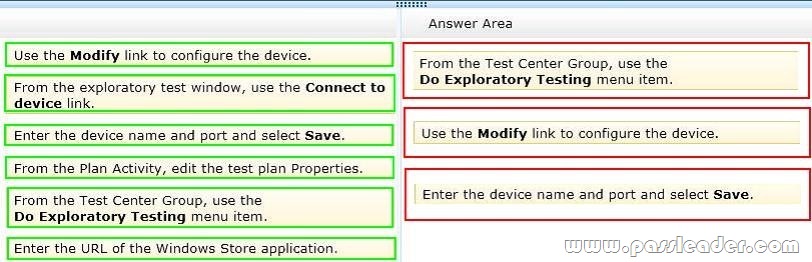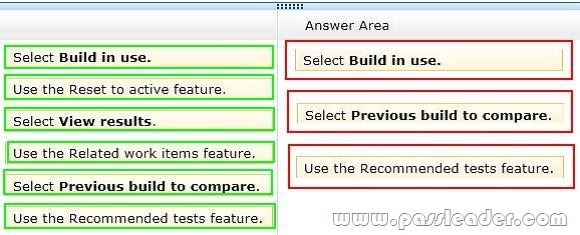Valid 70-497 Dumps shared by PassLeader for Helping Passing 70-497 Exam! PassLeader now offer the newest 70-497 VCE dumps and 70-497 PDF dumps, the PassLeader 70-497 exam questions have been updated and ANSWERS have been corrected, get the newest PassLeader 70-497 dumps with VCE and PDF here: http://www.passleader.com/70-497.html (106 Q&As Dumps)
BTW, DOWNLOAD part of PassLeader 70-497 dumps from Cloud Storage: https://drive.google.com/open?id=0B-ob6L_QjGLpY3N6ZWY1ZFNZV2s
QUESTION 17
You are using Microsoft Test Manager (MTM). You plan to design a shared steps work item with the possibility that it will be used with multiple rows of test data. You need to create a test case that contains the shared steps in multiple iterations. You also need to provide different test data for each iteration. What should you do?
A. Create a copy of the shared steps work item and provide different values for the parameters in the original shared steps work item and its copy.
Use the different shared steps work items in the test cases to get different test data.
B. Create an action recording of the shared steps work item and specify multiple parameter values while recording.
C. Provide default parameter values in the shared steps work item and provide different data in the test case for multiple iterations.
D. Provide multiple values for parameters in the shared steps.
Answer: C
QUESTION 18
You are using Microsoft Test Manager (MTM). You are developing a test that requires a test step to verify a result against a known value. You plan to insert a new step to accomplish this task. You need to make the new step a validation step. What should you do?
A. Type the expected value into the Expected Result column of the new test step.
B. Type the expected value into the Action column of the new test step.
C. Add the expected result value into the Parameter Values pane.
D. Add a parameter to the Action column of the new test step.
Answer: A
Explanation:
When you create manual test cases, you can add the action and expected result for each test step, as shown in the following illustration. When you run this test, you will be able to mark each test step as either passed or failed.
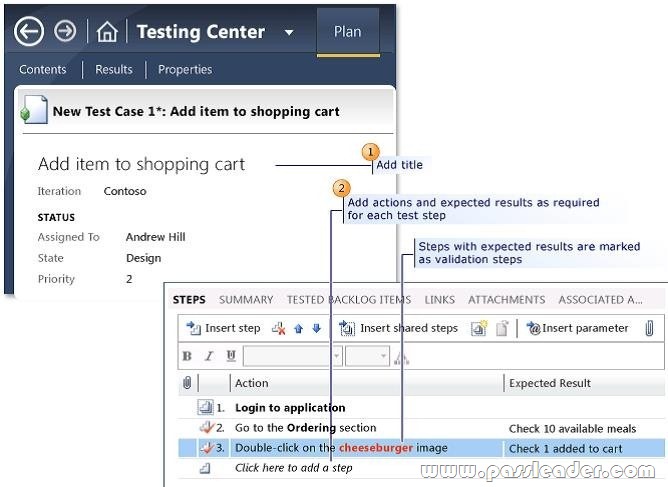
Reference: Quick Start Guide for Manual Testing using Microsoft Test Manager
QUESTION 19
You are using Microsoft Test Manager (MTM). You are using the Microsoft Visual Studio Scrum 1.0 process template. You are developing a test from an engineering document that has detailed verification information. You need to ensure that the document is directly accessible whenever a tester runs a specific step. What are two possible ways to accomplish this goal? (Each correct answer presents a complete solution. Choose two.)
A. Add a test step attachment.
B. Add a test case attachment.
C. Add a tested backlog items link.
D. Add a test case link.
Answer: AB
Explanation:
B: Adding Details, Attachments, or Hyperlinks to a Test Case. You can add information to a test case that provides more information to implement the test case. You add details to test cases in the following ways:
– In the Description or History field, type information.
– Attach a file.
For example, you can attach an e-mail thread, a document, an image, a log file, or another type of file.
– Add a hyperlink to Web site or to a file that is stored on a server or Web site.
QUESTION 20
You are using Microsoft Visual Studio 2012 to manage test environments for your company. You need to set up a two-computer environment for running tests. The environment needs to include:
– A client computer running Windows 7.
– A server computer running Windows Server 2008 R2 SP 1, which acts as the web server and the database server.
The server computer has already been created using Microsoft System Center Virtual Machine Manager (SCVMM). You need to create a lab environment for testing this configuration. What should you do?
A. Install a physical machine with the client configuration.
Connect both the client and the existing SCVMM server computers with Visual Studio 2012 through the Server Explorer window.
B. Install and configure a virtual machine with the client configuration by using Hyper-V.
Connect both the client and the existing SCVMM server computers with Visual Studio 2012 through the Team Explorer window.
C. Install a physical machine with the client configuration.
Create a new SCVMM lab environment by combining both the client and the existing SCVMM server computers by using Lab Center in Microsoft Test Manager (MTM) 2012.
D. Install a physical machine with the client configuration.
Create a new standard environment, combining the client and the server machines by using Lab Center in Microsoft Test Manager (MTM) 2012.
Answer: D
QUESTION 21
You are using Microsoft Test Manager (MTM). You are using the Microsoft Solution Framework (MSF) for Agile Software Development process template. SharePoint integration and reporting are enabled. You want to assess your team’s testing effort. To do this, you need to:
– Identify how much testing has the team completed.
– Determine whether the team is likely to finish the testing on time.
– Identify how many tests have passed, failed, or blocked.
– Identify how many tests are left to be run.
What should you do?
A. From the team portal, open the Test Activity Excel Report.
B. From the team portal, open the Test Plan Progress Report.
C. From the team portal, open the Test Case Readiness Excel Report.
D. Open the Test Results view in MTM.
Answer: B
Explanation:
After the team creates test plans and starts to run tests by using Microsoft Test Manager, you can use the Test Plan Progress report to track the team’s progress in testing the product. You can use this report to answer the following questions:
– How much testing has the team completed?
– Is the team likely to finish the testing on time?
– How many tests are left to be run?
– How many tests are passing?
– How many tests are failing?
– How many tests are blocked?
Reference: Test Plan Progress Report
QUESTION 22
Drag and Drop Question
You are using Microsoft Test Manager (MTM) to perform exploratory testing. You need to test a Windows Store application. You need to configure the connection to the remote device running the Windows Store application. What should you do? (To answer, move the three appropriate actions from the list of actions to the answer area and arrange them in the correct order.)

QUESTION 23
Drag and Drop Question
You are using Microsoft Test Manager (MTM) to manage your testing efforts. You plan to identify which tests are impacted by changes to the code. You need to view a list of recommended tests from the Recommended tests view. What should you do? (To answer, move the three appropriate actions from the list of actions to the answer area and arrange them in the correct order.)

QUESTION 24
You are using Microsoft Test Manager (MTM) to review the work items assigned to two of your team members. You need to run a query from the Queries activity and compare the results to a second query without going to a second workstation. What should you do?
A. Click the New query option to open a second Queries activity.
B. Click the Queries view to open a second Queries view, and compare the results of the two queries.
C. Click New and create a new task from the drop-down menu.
D. Launch another instance of MTM and execute a second query.
Answer: B
Explanation:
Reference: Multiple Queries Open in MTM
Get the newest PassLeader 70-497 VCE dumps here: http://www.passleader.com/70-497.html (106 Q&As Dumps)
And, DOWNLOAD the newest PassLeader 70-497 PDF dumps from Cloud Storage for free: https://drive.google.com/open?id=0B-ob6L_QjGLpY3N6ZWY1ZFNZV2s