Valid 70-342 Dumps shared by PassLeader for Helping Passing 70-342 Exam! PassLeader now offer the newest 70-342 VCE dumps and 70-342 PDF dumps, the PassLeader 70-342 exam questions have been updated and ANSWERS have been corrected, get the newest PassLeader 70-342 dumps with VCE and PDF here: http://www.passleader.com/70-342.html (233 Q&As Dumps)
BTW, DOWNLOAD part of PassLeader 70-342 dumps from Cloud Storage: https://drive.google.com/open?id=0B-ob6L_QjGLpfnExREVzWWtnTGZYZDhiVm1ESjV2dkgwU09EOExRMloxUE95aUdnWC1lUU0
QUESTION 121
Your company has an Exchange Server 2010 organization. The network contains an internal root certification authority (CA). You plan to add a disclaimer to all email messages sent by users in the company. You need to ensure that the disclaimer can be added to encrypted email messages. What should you do?
A. Instruct users to encrypt email messages by using IRM only.
B. Instruct users to encrypt email messages by using S/MIME only.
C. Enable the Content Filter agent on all of the Hub Transport servers.
D. Modify the priority of the Transport Rule agent on all of the Hub Transport servers.
Answer: A
QUESTION 122
You have an Exchange Server 2010 organization. You need to ensure that users in the organization are notified before they send email messages to external recipients. Which cmdlet should you run?
A. Set-Mailbox.
B. Set-OrganizationConfig.
C. Set-TransportAgent.
D. Set-TransportConfig.
Answer: B
QUESTION 123
Your company acquires a new internet domain name. You need to ensure that all users can receive email messages sent to the new domain name. Which two actions should you perform? (Each correct answer presents part of the solution. Choose two).
A. Modify the email address policy.
B. Create an Authoritative accepted domain.
C. Create an External Relay accepted domain.
D. Modify the properties of the default Receive connector.
E. Generate a new Exchange certificate that contains the new domain name.
Answer: AB
QUESTION 124
Your company is investigating a user named User1. You need to prevent User1 from permanently deleting items from his mailbox. What should you run?
A. Set-Mailbox User1 LitigationHoldEnabled $true.
B. Set-Mailbox User1 ModerationEnabled $true.
C. Set-Mailbox User1 RetainDeletedItemsUntilBackup $true.
D. Set-Mailbox User1 RetentionHoldEnabled $true.
Answer: A
QUESTION 125
You are an Administrator for an International Finance Company. You plan to deploy an Exchange Server 2013 Organization. The company’s Compliance Policy requires that all users be prevented from sending email messages that contain more than one Bank Account number to external recipients. You need to meet the compliance policy requirement. What should you create?
A. A Data Loss Prevention (DLP) Policy and a DLP Policy Rule.
B. A Retention Policy, a Retention Tag, and a Policy Tip.
C. A Throttling Policy and a Throttling Policy Association.
D. A Transport Rule and a Moderated Mailbox.
Answer: A
Explanation:
Sensitive Information Types in DLP Policies.
When you create DLP policies, you can include rules that include checks for sensitive information. The conditions that you establish within a policy, such as how many times something has to be found before an action is taken or exactly what that action is can be customized within your new custom policies in order to meet your business requirements. Sensitive information rules are integrated with the transport rules framework by introduction of a condition that you can customize if the message contains Sensitive Information. This condition can be configured with one or more sensitive information types that are contained within the messages.
QUESTION 126
You have an Exchange Server 2013 organization. You need to prevent a user named User1 from permanently deleting an email message in his mailbox. What should you do on the mailbox of User1?
A. Implement a retention policy.
B. Configure a retention hold.
C. Implement a data loss prevention (DLP) policy.
D. Configure an in-place hold.
Answer: D
Explanation:
In Exchange 2013, you can use In-Place Hold to accomplish the following goals:
– Place user mailboxes on hold and preserve mailbox items immutably
– Preserve mailbox items deleted by users or automatic deletion processes such as MRM
– Use query-based In-Place Hold to search for and retain items matching specified criteria
– Preserve items indefinitely or for a specific duration
– Place a user on multiple holds for different cases or investigations
– Keep In-Place Hold transparent from the user by not having to suspend MRM
– Enable In-Place eDiscovery searches of items placed on hold
QUESTION 127
You have an Exchange Server 2013 server named Server1. Server1 has a single mailbox database named DB1 that contains 300 mailboxes. You need to ensure that a warning message is issued when a mailbox exceeds 2GB. The solution must use the minimum amount of administrative effort. What should you do?
A. From the properties of DB1, configure options on the Limits tab.
B. From the properties of each mailbox, modify the storage quotas.
C. From the properties of Server1, configure options on the Messaging Records Management tab.
D. From Managed Default Folders, modify the properties of the Entire Mailbox managed folder.
Answer: A
QUESTION 128
You have an Exchange Server 2013 organization. You have a group named Group1 that contains 10,000 members. You need to ensure that an informative message is displayed when users add Group1 to the recipient list of an e-mail message. What should you do?
A. Configure a MailTip.
B. Create a transport rule.
C. Create a Send connector.
D. Configure an expansion server.
Answer: A
QUESTION 129
You have an Exchange Server 2013 organization. You need to modify the permissions of a public folder. Which tool should you use?
A. Exchange Control Panel (ECP)
B. Exchange Management Console (EMC)
C. Microsoft Office Outlook
D. Public Folder Management Console
Answer: D
QUESTION 130
You have an Exchange Server 2013 organization. The organization contains a distribution group named Group1. You need to ensure that a user named User1 can review and approve all messages sent to Group1. You must prevent User1 from modifying the membership of Group1. What should you do?
A. Add User1 to Group1’s Managed by list.
B. Assign User1 as a group moderator for Group1.
C. Assign the Message Tracking management role to User1.
D. Add User1 to Group1 and then create a new journal rule.
Answer: B
QUESTION 131
You have an Exchange Server 2010 organization. You need to ensure that users in the organization are notified before they send email messages to external recipients. Which cmdlet should you run?
A. Set-Mailbox.
B. Set-OrganizationConfig.
C. Set-TransportAgent.
D. Set-TransportConfig.
Answer: B
QUESTION 132
Your network contains an Exchange Server 2013 server. All users access their mailboxes using only Microsoft Office Outlook 2013. You create a policy that archives all email messages that are older than 365 days. You need to ensure that all users can retain certain email messages for up to five years. The solution must allow users to specify which email messages are retained. Which two object types should you create? (Each correct answer presents part of the solution. Choose two).
A. A managed folder mailbox policy.
B. A retention hold.
C. A retention policy.
D. Managed custom folders.
E. Retention tags.
Answer: CE
QUESTION 133
You have an Exchange Server 2013 organization. You need to identify the following information for a user’s mailbox:
– The size of items in the Inbox folder
– The number of items in the Deleted Items folder
You must achieve this goal using the minimum amount of administrative effort. Which cmdlet should you run?
A. Get-MailboxFolder.
B. Get-MailboxFolderStatistics.
C. Get-MailboxStatistics.
D. Get-StoreUsageStatistics.
Answer: B
QUESTION 134
You have an Exchange server 2013 organization. You create a Personal Archive for a user named User1. You need to ensure that e-mail messages older that 180 days are automatically moved to User1’s Personal Archive. What should you create?
A. a retention tag
B. a retention policy
C. a managed content settings
D. a managed folder mailbox policy
Answer: B
QUESTION 135
You have two Exchange Server 2010 Mailbox named Server1 and Server2. You need to move a user’s mailbox from Server1 to Server2. Your solution must minimize downtime for the user. Which cmdlet you run?
A. Movemailbox.
B. Export-Mailbox.
C. Set-MoveRequest.
D. New-MoveRequest.
Answer: D
QUESTION 136
Hotspot Question
You have an organization that has Exchange Server 2010 and Exchange Server 2013 deployed. Half of the mailboxes are on Exchange Server 2010 servers and the other half are on Exchange Server 2013 servers. You plan to implement Kerberos authentication for all mailbox access. You need to identify which Service Principal Names (SPNs) to associate with each version of Exchange Server. In the table below identify which SPNs to associate with each Exchange Server version. NOTE: Make only one selection in each row.
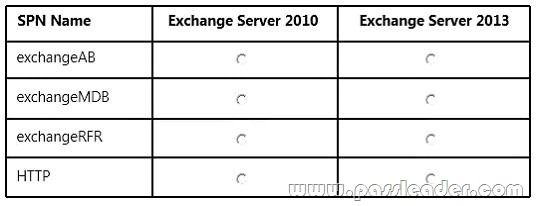
Answer:

Explanation:
http://blogs.technet.com/b/exchange/archive/2015/02/20/exchange-2013-and-exchange-2010-coexistence-with-kerberos-authentication.aspx
QUESTION 137
Hotspot Question
You have an Exchange Server 2013 organization. All users access their mailbox by using Outlook Web Access. Users can view .xml files from Outlook Web Access. You need to meet the following compliance requirements:
– Audit the mailbox for a specific user.
– Email the mailbox audit log to a compliance officer.
Which cmdlet should you use? To answer, select the appropriate options in the answer area.
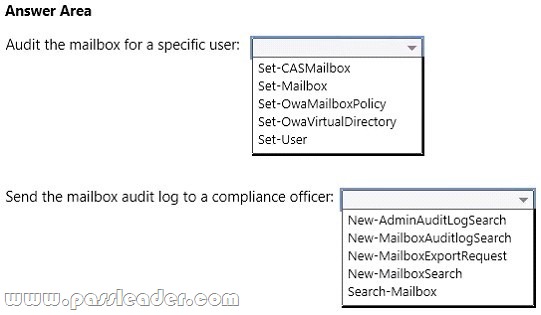
QUESTION 138
You have an Exchange Server 2013 organization that is integrated with Microsoft Lync Server 2013. You need to get a list of all the calls received and placed by a user named Userl during the last 90 days. Which cmdlet should you use?
A. Get-UMMailbox
B. Get-UMCallSummaryReport
C. Get-UMCallDataRecord
D. Get-UMPhoneSession
Answer: C
Explanation:
The Get-UMCallDataRecord cmdlet displays UM call data records for the last 90 days for a UM-enabled mailbox that you specify. Each UM call data record provides detailed information about all calls either placed to or received by the specified user. This example displays the UM call data records for the UM-enabled user Tony.
Get-UMCallDataRecord -Mailbox [email protected]
https://technet.microsoft.com/en-us/library/ff459248%28v=exchg.150%29.aspx
QUESTION 139
You have an Exchange Server 2013 organization. A distribution group named Sales_Reports is used to distribute confidential information to all of the senior managers in your company. You need to recommend a solution to ensure that all unencrypted messages sent to the Sales_Reports group are encrypted on the server automatically before they are stored in the mailboxes of the managers. Which two technologies should you include in the recommendation? Each correct answer presents part of the solution.
A. A transport rule
B. S/MIME
C. Active Directory Certificate Services (AD CS)
D. Active Directory Rights Management Services (AD RMS)
E. TLS
Answer: AB
Explanation:
A:
As an administrator, you can create transport rules to enable Microsoft Office 365 Message Encryption. This service lets you encrypt outgoing email messages and remove encryption from incoming encrypted replies to those messages, depending on conditions defined in the rule.
B:
Encrypted e-mail messages. Messages that are encrypted using S/MIME. Transport rules can access envelope headers contained in encrypted messages and process messages based on predicates that inspect them. Rules with predicates that require inspection of message content, or actions that modify content, can’t be processed.
https://technet.microsoft.com/en-us/library/bb124703%28v=exchg.141%29.aspx
QUESTION 140
You have an Exchange Server 2013 organization. The human resources (HR) department has a custom form used to enter the personal information of employees. The form uses the Microsoft Word format. You need to prevent users in the HR department from sending any completed forms to users outside of the organization. Which two of the following should you create? Each correct answer presents part of the solution.
A. A transport rule
B. A DLP policy template
C. A Send connector of the Partner type
D. A document fingerprint
E. A Policy Tip
Answer: AD
Explanation:
First create a document fingerprint then create a Transport Rule to take action on the fingerprinted document.
Note: Information workers in your organization handle many kinds of sensitive information during a typical day. Document Fingerprinting makes it easier for you to protect this information by identifying standard forms that are used throughout your organization. Document Fingerprinting is a Data Loss Prevention (DLP) feature that converts a standard form into a sensitive information type, which you can use to define transport rules and DLP policies.
http://blogs.technet.com/b/lystavlen/archive/2014/03/04/protect-your-ip-using-document-fingerprints.aspx
Get the newest PassLeader 70-342 VCE dumps here: http://www.passleader.com/70-342.html (233 Q&As Dumps)
And, DOWNLOAD the newest PassLeader 70-342 PDF dumps from Cloud Storage for free: https://drive.google.com/open?id=0B-ob6L_QjGLpfnExREVzWWtnTGZYZDhiVm1ESjV2dkgwU09EOExRMloxUE95aUdnWC1lUU0
